Introduction
So you’re a Windows user with a killer idea for an iOS app — but there’s a catch. Apple’s famous Xcode is exclusive to macOS. That means unless you shell out for a Mac, you’re seemingly locked out of the iOS developer club. But here’s the good news: you’re absolutely not. Thanks to a growing world of cross-platform tools and clever frameworks, you can still bring your app vision to life without ever touching a Mac.
In this article, we’re diving into the 10 best Xcode Alternatives for Windows that let you build iOS apps even if your machine runs Windows. Whether you’re an indie developer, a startup, or just tinkering in your free time, these tools will open doors.
Understanding the Limitations of Xcode on Windows
Let’s start with the elephant in the room: why can’t you just install Xcode on your Windows machine? It all boils down to Apple’s walled garden philosophy. Xcode — Apple’s official IDE for building iOS and macOS apps — is tightly bound to macOS. It relies on system frameworks, Apple SDKs, and runtime tools that simply aren’t available on Windows.
Sure, you might find YouTube tutorials on running macOS in a virtual machine on Windows. While technically possible, it’s often buggy, violates Apple’s licensing, and could become a huge time sink. So most professional developers steer clear of such hacks.
Instead, they turn to solid Xcode Alternatives for Windows. These frameworks and tools are designed to bridge the gap, letting you code iOS apps on Windows and later compile or package them for Apple devices. They’re not perfect replacements, but many are surprisingly powerful.
Key Features to Look for in Xcode Alternatives for Windows
Before you jump into downloading every flashy tool, pause and think about what your project needs. Not all alternatives are created equal. Here are some must-have features to consider:
Cross-Platform Compatibility
If you’re already going beyond Apple, it makes sense to pick a tool that lets you deploy on Android, web, or even desktop. Xamarin, Flutter, and React Native shine here because they let you build once and run everywhere.
UI Design Support
Apple fans have high expectations for slick, intuitive interfaces. Your chosen tool should have solid UI libraries or designers that mimic native iOS components closely.
Debugging & Testing Tools
There’s nothing worse than shipping an app riddled with bugs. Look for frameworks that support thorough debugging, real-device testing, and simulators.
Cost & Community Support
Is it open-source or a paid subscription? A vibrant community is also gold. It means faster bug fixes, more tutorials, and lots of plugins to extend your app’s functionality.
The 10 Best Xcode Alternatives for Windows
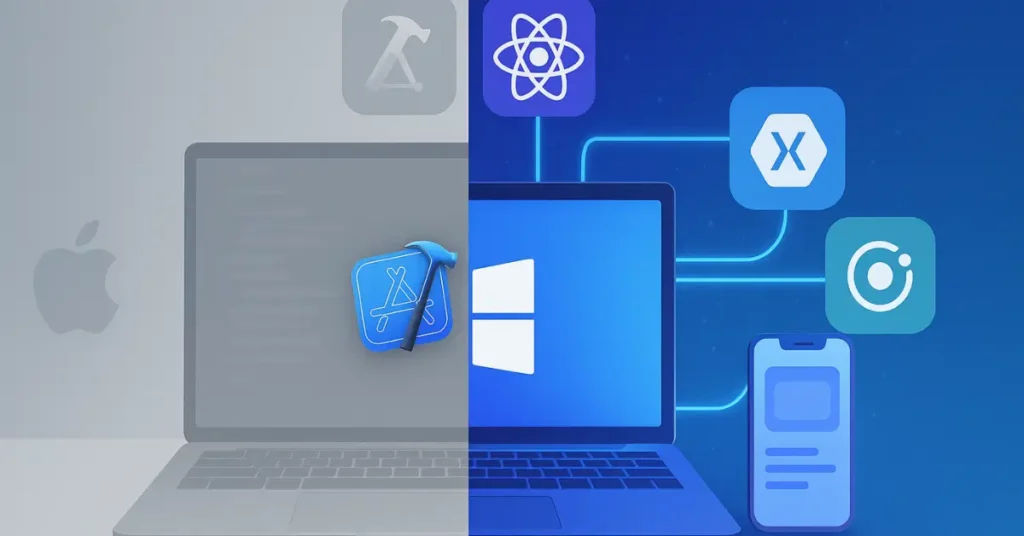
Alright, time to meet the stars of the show. Each of these tools gives Windows developers a fighting chance to create iOS apps without relying on a Mac.
1. Xamarin
Xamarin is a Microsoft-owned framework that lets you build native iOS, Android, and even macOS apps using C#. It’s tightly integrated with Visual Studio, which means you can stay in your Windows comfort zone.
Overview & Features
- Uses .NET and C#, so if you’re already familiar with them, it’s a huge win.
- Gives you access to native APIs, which means you can build truly native apps — not just hybrid wrappers.
- Offers a robust UI toolkit with Xamarin.Forms, helping you design interfaces that look at home on iOS.
Pros and Cons
✅ Pros:
- Native performance on iOS and Android.
- Great support from Microsoft.
- Tons of learning resources.
🚫 Cons:
- Can get heavy and complex for small apps.
- Sometimes lags behind on supporting the latest iOS features.
Xamarin is a favorite for enterprise apps, thanks to its scalability and the backing of Microsoft’s ecosystem.
2. Flutter
Flutter, created by Google, has exploded in popularity — and for good reason. It’s an open-source UI toolkit that allows you to build beautiful, natively compiled apps for mobile, web, and desktop from a single codebase. Unlike Xamarin, Flutter uses Dart, a language that’s easy to pick up if you’ve worked with JavaScript or Java.
Overview & Features
- Single codebase: Write your code once and deploy it on iOS, Android, web, and desktop.
- Rich widget system: Flutter’s customizable widgets make it easy to replicate the native iOS look.
- Hot reload: See code changes instantly, which massively speeds up development.
- Strong performance: Compiles directly to native ARM code, so your apps are fast.
Pros and Cons
✅ Pros:
- Slick, customizable UI components that feel native on iOS.
- Huge ecosystem with plugins for just about everything.
- Backed by Google, which means frequent updates and solid long-term support.
🚫 Cons:
- Dart isn’t as widely known, so there’s a learning curve.
- Large app sizes can be an issue for smaller projects.
If your goal is to craft a gorgeous, high-performance app that works everywhere, Flutter is hard to beat.
3. React Native
React Native by Facebook lets you build mobile apps using JavaScript and React. Under the hood, it translates your UI components to native widgets. That means your app isn’t just a web view — it’s truly native.
Overview & Features
- Leverages your existing JavaScript knowledge.
- Supports hot reloading, so you can tweak your UI and instantly see the results.
- Massive library ecosystem and tons of third-party integrations.
- Can mix in native code for performance-critical parts.
Pros and Cons
✅ Pros:
- Great for teams already experienced with React on the web.
- Active community and rich plugin marketplace.
- Easier to hire developers familiar with React.
🚫 Cons:
- Sometimes needs native modules for full performance, which means diving into Objective-C or Swift.
- Can require tweaking to ensure it feels truly native on iOS.
React Native is a top choice if you’re coming from a web dev background and want to jump into mobile fast.
4. Appcelerator Titanium
Appcelerator Titanium is one of the older cross-platform frameworks, but it still holds its ground. It lets you write your app in JavaScript, then compiles it into native code.
Overview & Features
- Uses JavaScript to access native APIs via its Alloy MVC framework.
- Focuses on providing a “true native” experience, not just a hybrid app.
- Good support for hardware features like cameras, accelerometers, and GPS.
Pros and Cons
✅ Pros:
- Faster time to market since you’re using a single codebase.
- Decent community plugins for accessing device capabilities.
🚫 Cons:
- Development can feel quirky due to abstraction layers.
- Debugging sometimes becomes a hassle.
Appcelerator Titanium is handy if you want to reuse web skills but still get close to native performance.
5. Ionic
Ionic takes a hybrid approach, letting you build apps using HTML, CSS, and JavaScript. Under the hood, it runs in a WebView — but thanks to the Capacitor runtime, you get access to native device features too.
Overview & Features
- Based on popular web technologies (Angular, React, or Vue).
- Ships with a massive library of pre-made UI components that mimic native iOS design.
- Integrates with native functionality through Capacitor or Cordova.
Pros and Cons
✅ Pros:
- If you’re a web developer, you’ll feel right at home.
- Fast prototyping thanks to reusable UI components.
- Can deploy to the web, iOS, Android — even as a PWA (Progressive Web App).
🚫 Cons:
- Performance can’t always match truly native frameworks.
- UI might not feel 100% native to picky iOS users.
Ionic is a fantastic option if you want to leverage your web skills to quickly create an app that works on every platform.
How to Choose the Right Xcode Alternative for Windows
So with all these shiny tools, how do you decide which is right for you? Here’s a cheat sheet to help you narrow it down.
Consider Your Background
- Are you a .NET/C# developer? You’ll feel most at home with Xamarin.
- More of a JavaScript guru? Check out React Native or Ionic.
- Want to try something new and love great UI? Flutter is your friend.
Think About Your App’s Needs
- If performance and a truly native feel are critical, Xamarin or React Native might edge out hybrid solutions like Ionic.
- If your project is mostly content with light interactivity, Ionic could be perfectly fine.
Check Community and Long-Term Support
- Flutter and React Native both have enormous communities and corporate backing (Google and Meta). That means better docs, more plugins, and faster updates.
Budget & Licensing
- All these frameworks are free to start. However, costs might come in via plugins, extra services, or paid tiers (like certain Xamarin offerings tied to enterprise Visual Studio).
Choosing the right alternative isn’t just about features. It’s about what you’re comfortable with, what your team knows, and what your app actually needs. Get that right, and building iOS apps on Windows becomes surprisingly smooth.
Tips for Building iOS Apps on Windows Successfully
Alright, so you’ve picked one of these awesome Xcode Alternatives for Windows. Now what? While these tools are powerful, building iOS apps on Windows still has its quirks. Here are some key strategies to make the process smooth and professional.
1. Use a macOS Build Service or a Mac in the Cloud
Even though you can write and test your code on Windows, you still need macOS to compile your app into an iOS binary and sign it for the App Store. That’s Apple’s rule — there’s no getting around it.
- MacStadium and Xcode Cloud let you rent macOS machines virtually. You can connect to them, run Xcode builds, and upload directly to the App Store.
- Services like Codemagic or Bitrise can automate building and deploying your app on their macOS servers, right from your Git repo.
2. Test on Real iOS Devices Early
Simulators are nice, but real iPhones and iPads reveal bugs that you’d never catch otherwise — weird gestures, lag, or camera glitches. Use a tool like TestFlight or physically connect an iPhone to your Windows setup (via your build service) to run live tests.
3. Stick to iOS Design Guidelines
Apple users are picky. They’re used to apps that “feel like iOS.” That means respecting things like:
- The look of navigation bars and tab bars.
- Consistent gestures (like swipe back).
- Using system icons and animations.
The more your app feels native, the more likely it’ll breeze through App Store review.
4. Automate With CI/CD Tools
Platforms like GitHub Actions, GitLab CI, or dedicated mobile CI tools like Appcircle can automatically run your builds, run tests, and prepare deployments every time you push code. This keeps your workflow professional and avoids last-minute surprises.
5. Keep Learning From the Community
Join communities on Reddit, Stack Overflow, or Discord. When building iOS apps on Windows, you’ll inevitably run into unique issues. Being plugged into a community means quicker answers and cool tricks.
Common Mistakes to Avoid
When Windows devs jump into iOS territory, they often run into the same landmines. Here’s how to dodge them.
1. Ignoring Apple’s Human Interface Guidelines
Apple has a massive document on how iOS apps should look and behave. Skipping this is like driving without GPS — you’ll eventually get lost. Review it early, especially for spacing, typography, and common UI patterns.
2. Assuming Android UX Rules Apply
Many first-time cross-platform devs think they can use the same design on Android and iOS. Nope. iOS users expect different navigation patterns, swipe gestures, and even back buttons. Customize your UI to match the platform’s norms.
3. Overcomplicating Your Setup
It’s tempting to Frankenstein multiple frameworks or tools together. Resist. Pick one main toolkit (like Flutter or Xamarin) and master it. Mixing too many technologies creates headaches in maintenance and upgrades.
4. Not Planning for App Store Approval
Apple is strict. They’ll reject your app if it crashes, uses private APIs, or even if your screenshots look misleading. Test thoroughly and read up on the App Store Review Guidelines to avoid heartbreak after months of work.
5. Forgetting About iOS Updates
Every September, a new iOS version drops. That can break stuff. Stay on top of beta releases so you can test your app ahead of time and avoid bad reviews on launch day.
By steering clear of these mistakes, your journey developing iOS apps on Windows will be way smoother — and your end users (and Apple’s reviewers) will thank you.
Read Also: Logitech Gaming Software
Read Also: Best Animation Software for Beginners 2025
Read Also: How to Record Internal Audio on Windows 11
Conclusion
You might’ve started reading this thinking iOS development was off-limits on Windows. Hopefully, by now, you see that’s far from the truth. With powerful tools like Xamarin, Flutter, React Native, and Ionic, Windows developers can absolutely craft high-quality iOS apps — and even target Android and the web at the same time.
Yes, there are still unique hoops to jump through, like building on a Mac eventually. But by choosing the right Xcode alternative for Windows, staying mindful of iOS design standards, and testing thoroughly, you can turn your app idea into a polished product loved by iPhone users everywhere.
So what are you waiting for? Pick a framework, start coding, and join the global ranks of app makers without buying a Mac.
FAQs
Can I develop iOS apps entirely on Windows?
Not entirely. You can write and debug most of your code on Windows using these alternatives. But you’ll still need access to macOS (via cloud services or a rented Mac) to compile your app and upload it to the App Store.
Do I still need a Mac for publishing to the App Store?
Yes. Apple’s rules require apps to be built and signed on macOS before submission. But with cloud Macs and CI/CD tools, you don’t have to physically own one.
Which Xcode alternative is best for beginners?
If you’re familiar with JavaScript, React Native or Ionic are the easiest. Flutter is also beginner-friendly thanks to its great documentation. Xamarin is best suited for those coming from a C#/.NET world.
Are there free Xcode alternatives for Windows?
Yes! Xamarin, Flutter, React Native, Ionic, and most others are open-source or have robust free tiers.
How do these tools handle iOS updates?
Big frameworks like Flutter and React Native quickly update to support new iOS versions. Always test your app on iOS beta releases to stay ahead.